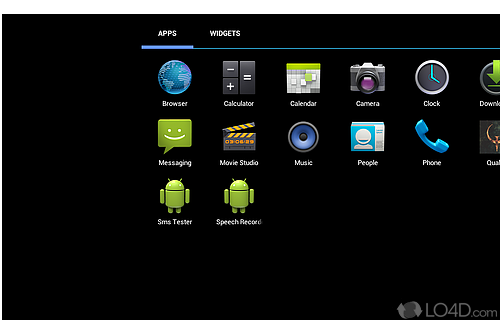Android emulator that allows you to run Android applications and games directly from your desktop PC.
Windroy (formerly known as WindowsAndroid) is a free program similar to BlueStacks App Player which can run the Android operating system from a window on your desktop. Essentially, it's an Android emulation that runs on a Windows PC.
At the moment, Windroy emulates the Android 4.0.3 OS, though does not provide immediate access to Google Play store.
In order to install applications with Windroy, you should have access to the actual APK files since this "device" is not a real phone and thus does not come with the official Google Play app.
The program is still in development yet does run apps smoothly and without much issue.. though you won't have access to audio playback such as those in games.
Though still in development, a more stable program to run APK files on your PC remains BlueStacks App Player.
Features of Windroy
- Accessibility: Accessibility features like Voice Command.
- Apps: Download and install Android apps.
- Customizable: Change themes, fonts and settings.
- Debugging: Debug apps in real-time.
- Devices: Connect Android devices for file transfer.
- Easy Control: Hotkeys and shortcuts for quick navigation.
- Multi-Window: Open multiple windows for applications and files.
- Multimedia: Play multimedia content like music and videos.
- Network: Connect to the Internet and use Wi-Fi.
- Notifications: Get notifications from Android apps.
- Optimization: Optimize phone and apps for better performance.
- Performance: Smooth and fast performance.
- Security: Keep your data safe with encryption protection.
- Task Manager: Manage system resources and tasks.
- Toolbox: Customize, debug and optimize system settings.
Compatibility and License
Windroy is provided under a freeware license on Windows from mobile phone tools with no restrictions on usage. Download and installation of this PC software is free and 4.0.3 is the latest version last time we checked.
Is Windroy for Windows 10?
Yes. It can run on a PC with Windows 11 or Windows 10. It runs on both 32-bit and 64-bit systems with no dedicated 64-bit download provided.
Filed under:
- Windroy Download
- Free Mobile Phone Tools
- Software for Windows 10